Welcome to the SPED Tricks and Treats Blog Hop. I am so excited to share my tricks and treat with you!
Introduce technology into your T.E.A.C.C.H work tasks. Take pictures of various building or pattern tasks. I like doing these because it allows our students to use technology as a tool rather than a choice time activity. I also like this because it is super easy and quick to make changes for future tasks or on the fly. I store the iPad in the drawer with the task itself.
Use Wiki Stixs to engage your readers in the lesson. I have some students who struggle to do paper pencil tasks. I do this to allow him to show me he knows the answer. If I need to have documentation of his work I simply snap a picture, print it, date it and put it in his file.
Yes those are all little pieces from 5 different file folder activities. Instead of having to give in and give the attention the student needed I didn't sweat it. I know that cleaning up what could be a daunting task won't be that difficult (for me :)). I label the backs of every piece in my file folders. I put a code (usually an abbreviation) on the backs of the little pieces. I put that same code on the file folder and baggie that holds the pieces. That way, if something like this was to happen everyone knows where the pieces go. It is also good practice because sometimes those darn little pieces just fall out! (I forgot to take pictures of the little icons to show you can example :( )
That was it for my tricks now it's time to grab your treat!
The treat I have shared with you is an Interactive Reading Comprehension File Folder.....Don't forget to label the pieces :). Grab the full product here!

 Follow my blog with Bloglovin
Follow my blog with Bloglovin







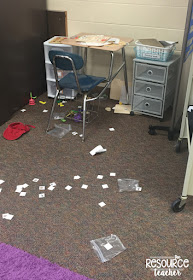



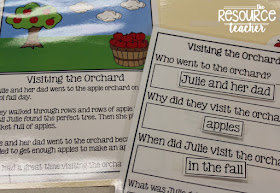

Great ideas! Thanks for sharing!
ReplyDeleteLOL the mess... I only laugh because I've been there, and looking back it's kind of funny. PLUS your 3 tricks are perfect. I love the iPad trick at the stations, brilliant!
ReplyDeleteThanks so much for joining the hop. :)
Stephanie
LOVE the wiki stick idea, especially for my student with Dyslexia!!!
ReplyDeleteGreat idea for labeling your task pieces. I have done something similar. My tasks are color coded (as is my life). I'll have to share some time! I have done this with my PECS too and it's amazing! That one is definitely coming soon!
ReplyDeleteErin
You AUT-a Know
Thanks so much for sharing! Love the apple orchard story!
ReplyDeleteLabeling the pieces is such a smart idea. The top of my teacher desk is filled with the misfit pieces that we may find misplaced or lying around in my room. I'll have to start convincing my paras that they need to help me label them all!! LOL!! Thanks!
ReplyDeleteI love the idea of labeling pieces. I have a little fellow who likes to dump things out.
ReplyDeleteMandy
A Special Kind of Class
I love the idea of using the ipad to show the work task! I am always trying to figure out way to teach my students that the ipad is a tool and not a toy. I also like labeling the pieces. That is something I need to start working on.
ReplyDelete